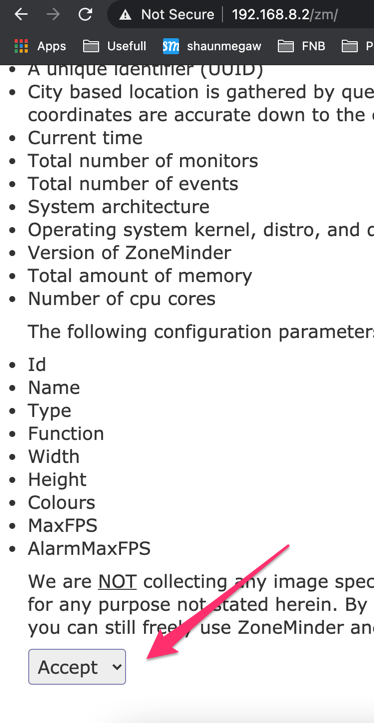Zoneminderi Rasbian homebridge intergration#
Introduction#
We will go through setting up a camera in homebridge for use in Apple homekit, using zoneminder (to store video) and point the plugin at Zoneminder server via its ffmpeg API and export any camera that you want to HomeKit.
We installed zoneminder on our homebridge server using this wiki
Note
https://shaunmegaw.co.za/homebridge/
Zoneminder#
ssh to your homebridge server
ssh pi@192.168.8.2
Install zoneminder
sudo apt-get update
sudo apt-get install zoneminder apache2 mariadb-server vlc-plugin-base php libapache2-mod-php php-mysql
Setup the mysql database
sudo mysql_secure_installation
sudo mysql -uroot -p < /usr/share/zoneminder/db/zm_create.sql
sudo mysql -uroot -p -e "grant all on zm.* to 'zmuser'@localhost identified by 'zmpass';"
sudo mysqladmin -uroot -p reload
sudo chmod 740 /etc/zm/zm.conf
sudo chown root:www-data /etc/zm/zm.conf
sudo chown -R www-data:www-data /var/cache/zoneminder/
sudo systemctl enable zoneminder.service
sudo adduser www-data video
sudo systemctl start zoneminder.service
sudo systemctl status zoneminder.service
sudo a2enmod cgi
sudo a2enmod rewrite
sudo a2enconf zoneminder
Add your timezone to php
sudo vi /etc/php/7.3/apache2/php.ini
[Date]
; Defines the default timezone used by the date functions
; http://php.net/date.timezone
date.timezone = Africa/Johannesburg
Restart apache to apply
sudo systemctl enable apache2.service
sudo systemctl restart apache2.service
Zoneminder Gui setup#
Access zoneminder via your web browser (change the ip to your Rasbian server ip.
Note
http://192.168.8.2/zm/
Accept the Privacy notice