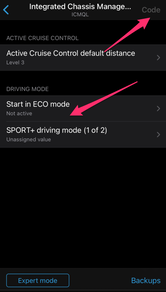Bimmercode#
Introduction#
I had a few things that were annoying me about my car. Two things in particular were:
- Having to manually override the stop start function every time I started the car.
- Having to manually put the car into ECO pro mode after each start.
I had a look around and found this could be easily coded out, and there were some other nice features as well.
Result#
I was able to add and change the following using the Vgate Icar Pro and bimmercode.

What You Need#
I bought a Vgate Icar Pro from Takealot:
Tip
https://www.takealot.com/vgate-icar-pro-4-0-obd2-obdii-bluetooth-car-scanner/PLID52292467
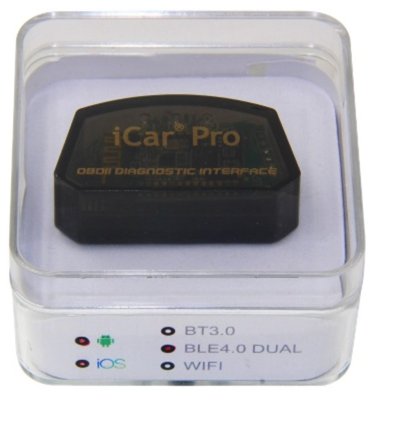
I then downloaded bimmercode from the app store.
How To Do It#
Simply plug in the Vgate Icar Pro into you OBD2 port on your car.


Now open bimmercode on your phone and follow the prompts
Tap on Connect.

Select your vehicle model.
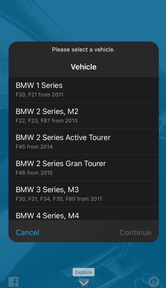
Tap on Front Electronic Module.
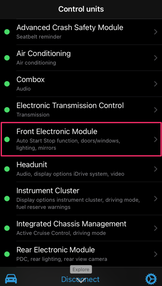
Tap on Auto Start Stop function off by default and select active, then tap on code.
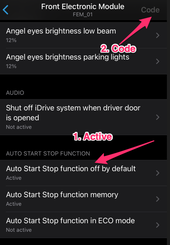
Tap on Integrated Chassis Management.
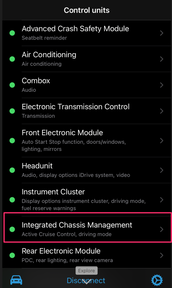
Tap on Auto Start in ECO Mode and select active, then tap on code.