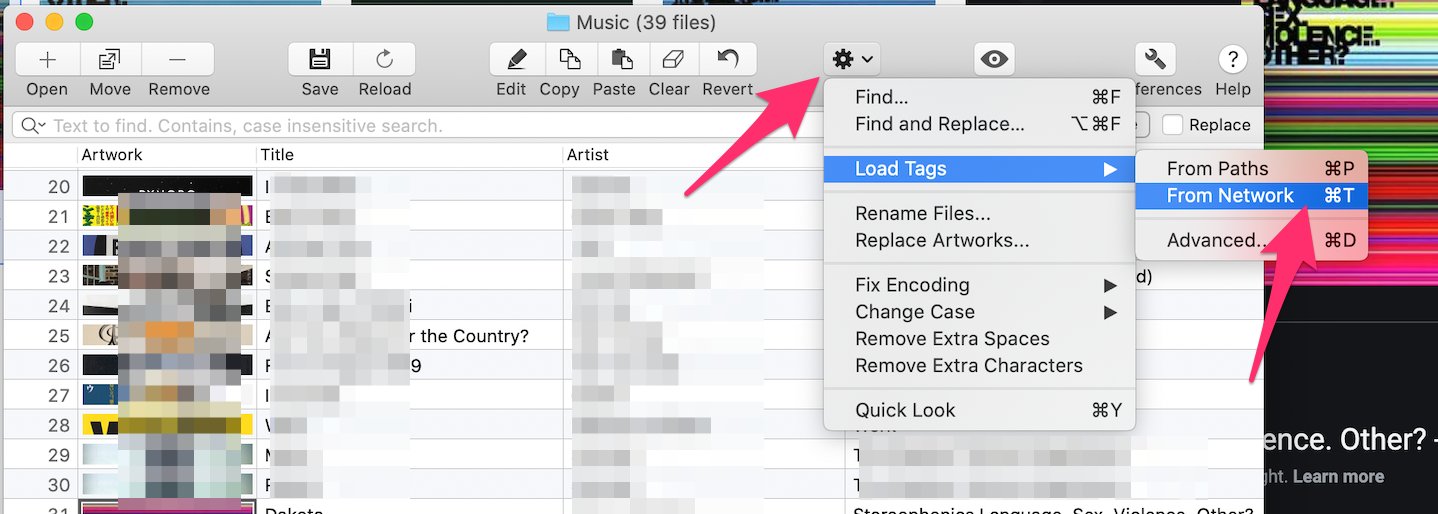Installing yt-dlp on Macos#
We will go through the steps of installing and using yt-dlp on mac. This is a vastly improved upgrade to youtube-dl.
Install#
brew install yt-dlp
Usage#
yt-dlp "https://www.youtube.com/watch?v=4zKjJ0MKL50"
Convert to mp3#
ffmpeg -i tCm4XB-hZ2I.flv -f mp3 -ab 192000 -vn music.mp3
Album Tags#
Download tag editor from the app store
Note
https://apps.apple.com/us/app/tag-editor-free/id984278082?mt=12
To automatically fill in your album details do the following:
Click on the Gear (settings) then click on Load Tags Then click on "From Network"