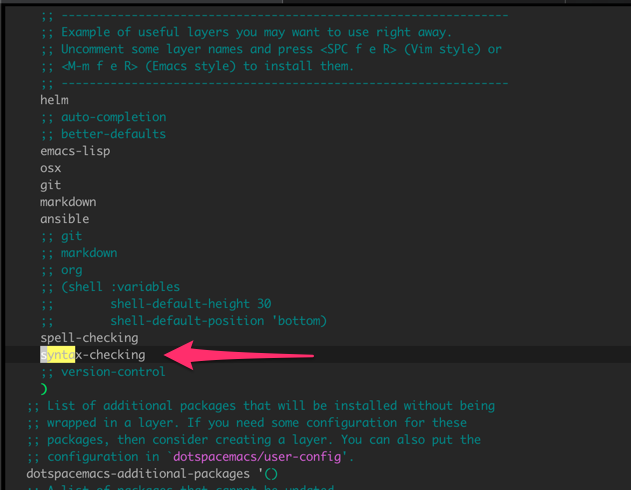Usefull Spacemacs Docs#
ispell#
I use Macos, and install via homebrew
Tip
https://brew.sh/
Install the required packages
brew install ispell
For ubuntu and Debian based operating systems use:
sudo apt-get install ispell
Now open spacemacs and toggle ispell with
Space+tS
Reload spacemacs config: Space+feR
Check and highlight all errors Space+Sb
You will now have the red underlines on miss spelt words
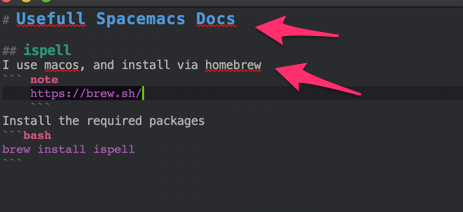
Increase font size#
Space+ f e R
Search for
dotspacemacs-default-font
increase the :size property to a more comfortable one.
Reload with
Space+ f e R
Edit Multiple Lines At Once#
Lets say you need to add 2 spaces in front of many lines:
ctrl+ v
Move your cursor up or down over the lines you want to add the double spacing to.
shift+ i
Hit the space bar twice:
Space+Space
Press Escape to apply
esc
Search and Replace#
SpaceSpaceanzu-query-replace
To replace all text hit !+Enter
Shellcheck#
Shellcheck is a great application to ensure your bash script comply to standards. To install this in Spacemacs on a mac do the following:
brew install shellcheck
brew install python
Now install bashhate
pip3 install bashate
Install syntax checking in spacemacs
Space+fed
uncomment "syntax-checking"