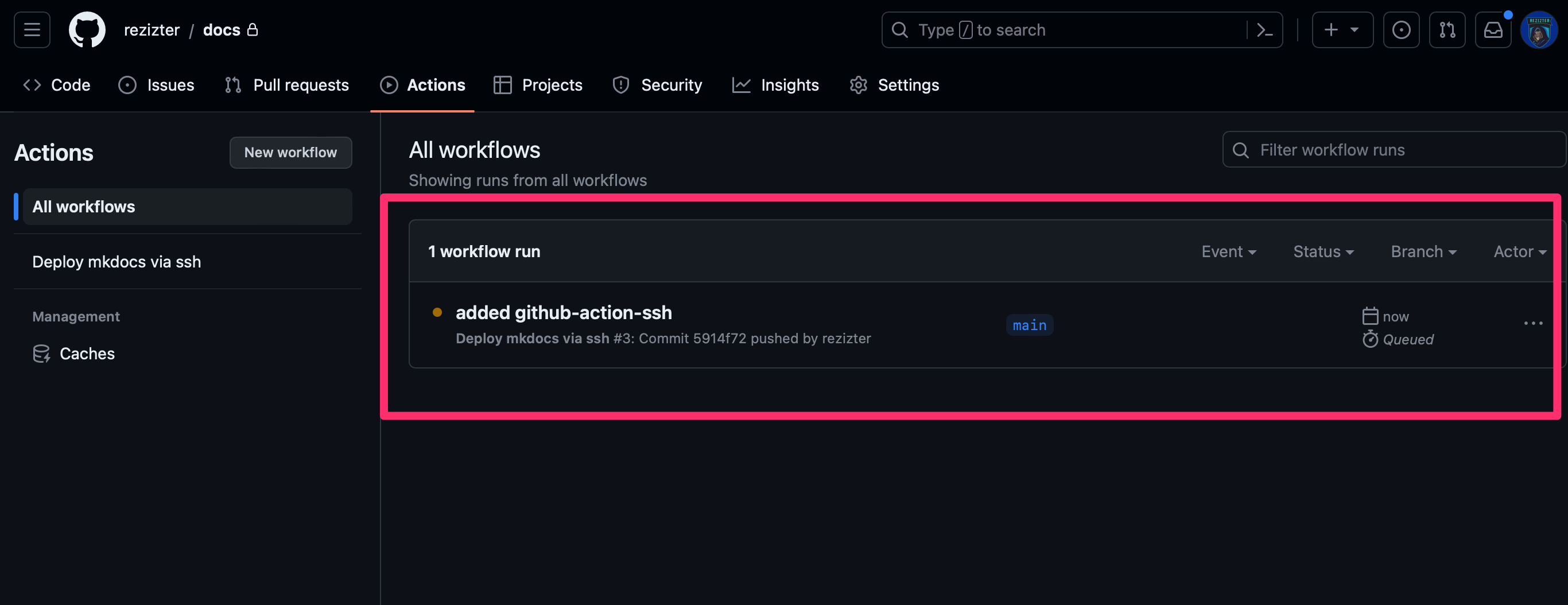Deploy mkdocs to a Remote server via ssh using Github Actions#
Introduction#
I use Github to store my code for this documentation. It is served using mkdocs. I needed a way to auto deploy when I pushed changes and found GitHub Actions was good for this.
Setup#
SSH Keys#
Generate ssh keys.
ssh-keygen -b 4096
Add the public key to your servers authorized_keys
vi .ssh/authorized_keys
Create Deploy script#
Create a deploy script on your server that hosts your mkdocs install.
mkdir /opt/scripts
vi /opt/scripts/build_site.sh
Note
Replace the venv with your path.
Add
#!/bin/bash
source ~/.cache/venv/mobile-sre-docs-3.8/bin/activate
cd /var/www/html/docs/docs
LC_ALL=en_US
export LC_ALL
git pull
cd /var/www/html/docs/
mkdocs build --clean
exit 0
Make it executable:
chmod +x /opt/scripts/build_site.sh
Setup Secrets#
On the Github site you need to setup your secrets. Go to:
Note
https://github.com/USERNAME/REPO/settings/secrets
Replace USERNAME/REPO with your repo username.
Click on "New repository secrets"
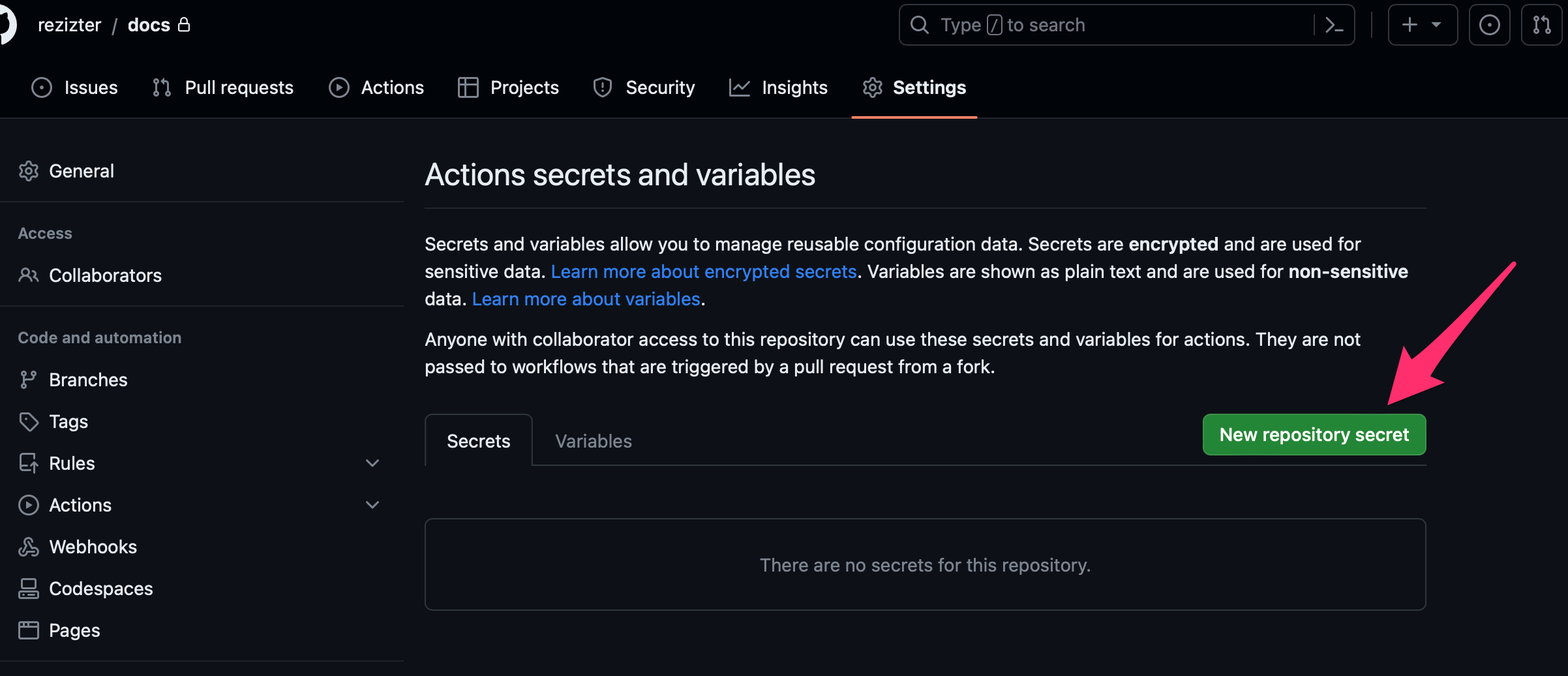
Create a HOST secret:
- Name: HOST
- Secret: your server name or ip:
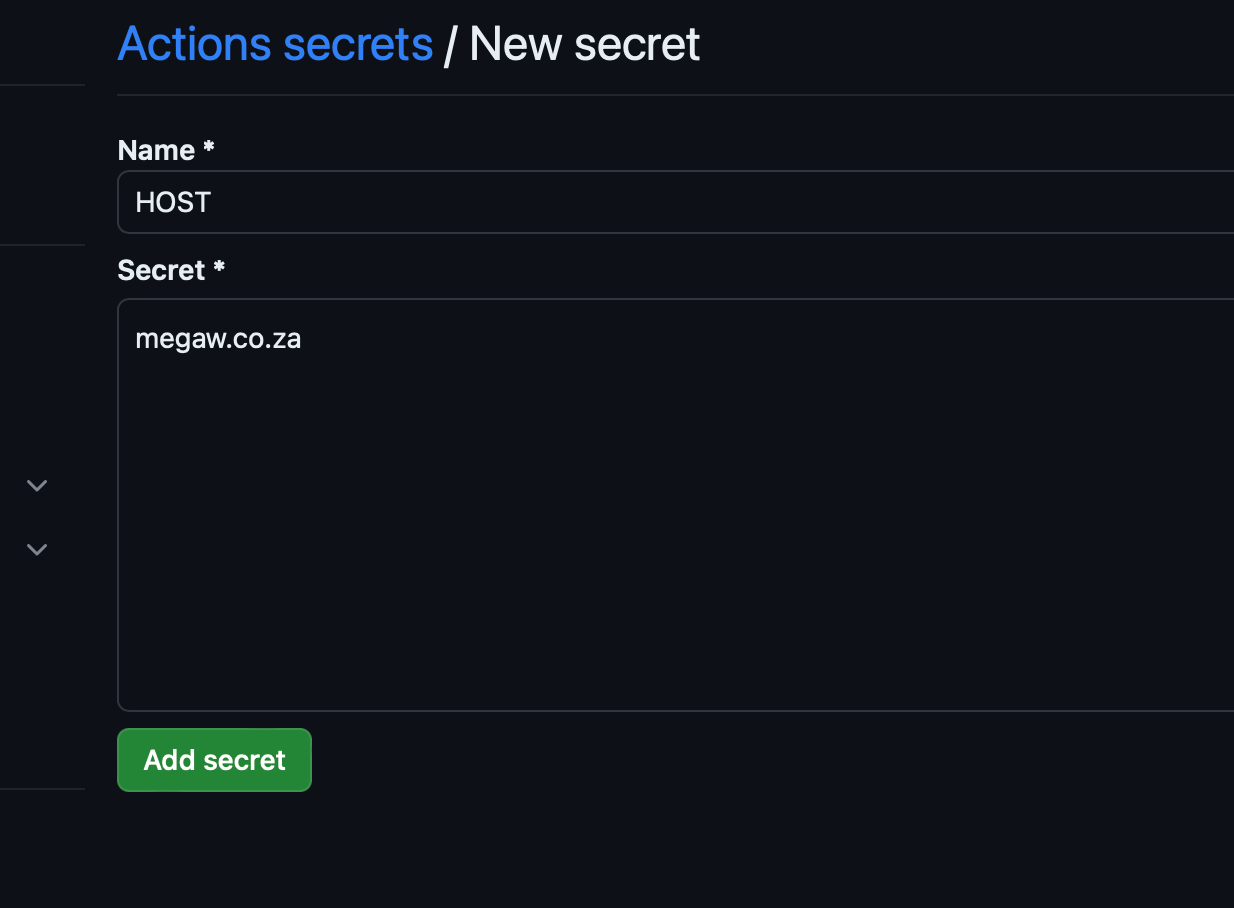
Now create a PRIVATE_KEY secret:
- Name: PRIVATE_KEY
- Secret: copy in your ssh private key
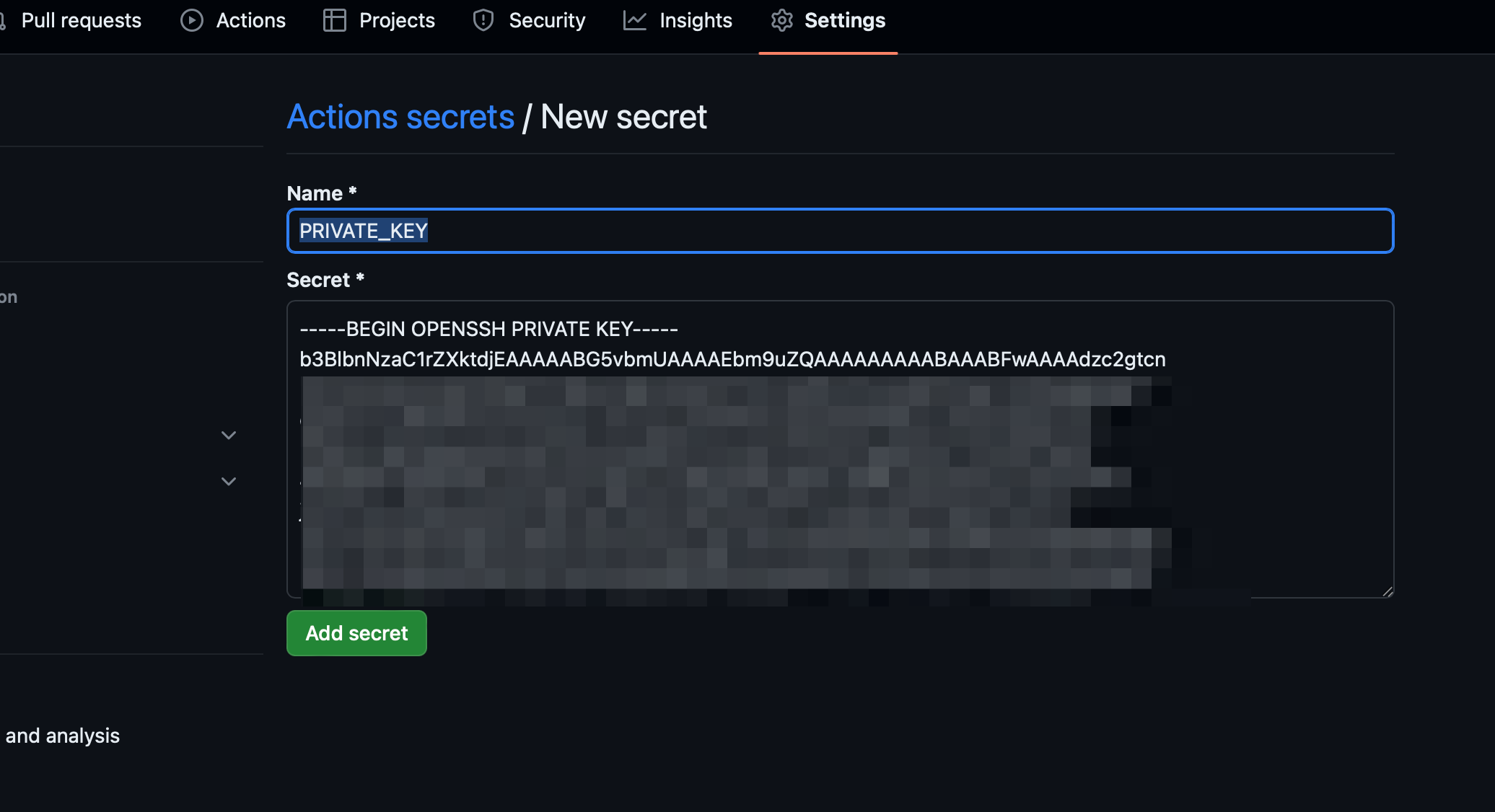
Setup Action#
Now go to your project on Github
Click on Actions > set up a workflow yourself
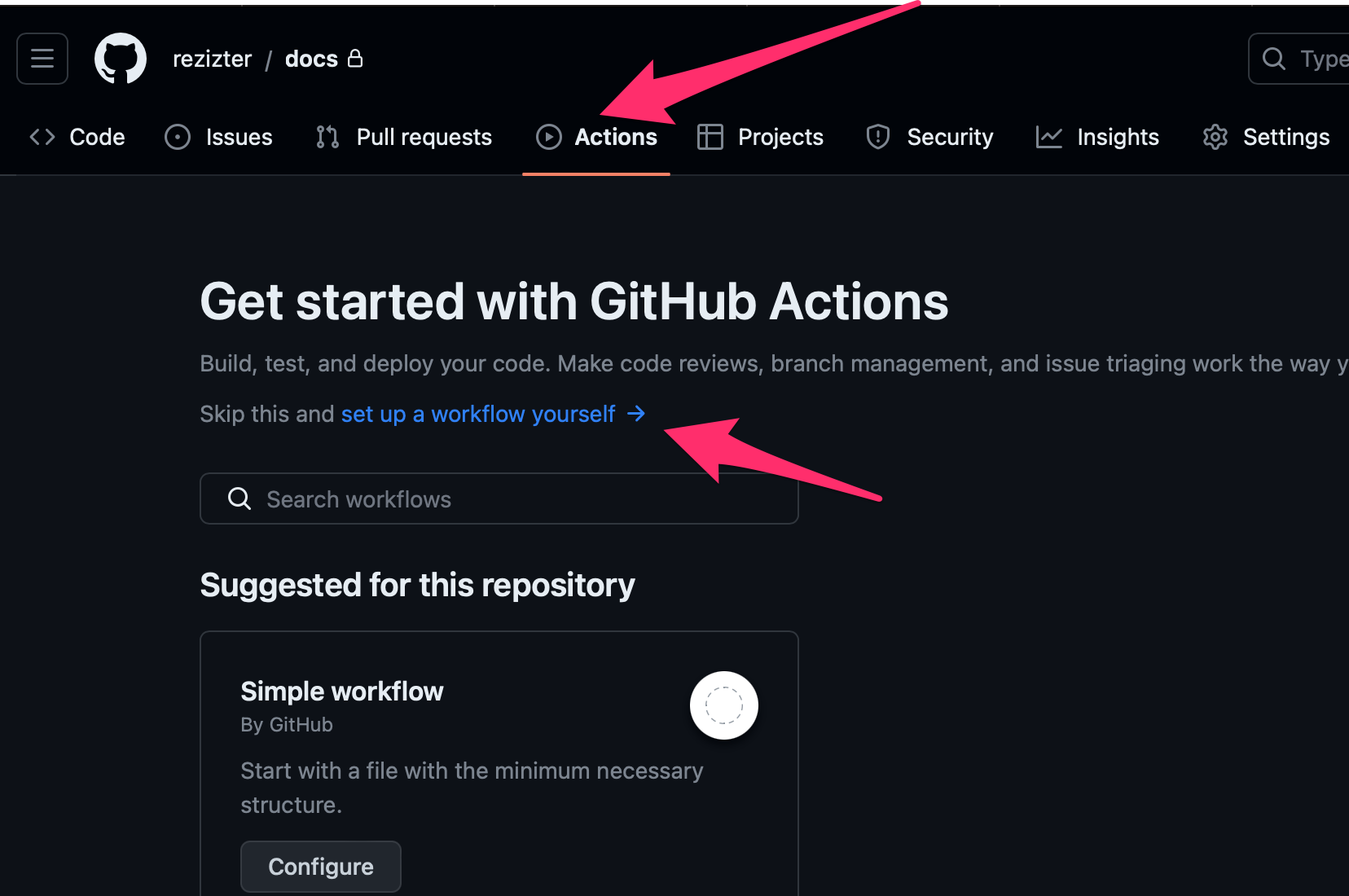
Add the following:
---
name: Deploy mkdocs via ssh
on: push
jobs:
build:
runs-on: ubuntu-latest
steps:
- name: Deploy mkdocs to a remote server
uses: garygrossgarten/github-action-ssh@release
with:
command: /opt/scripts/build_site.sh
host: ${{ secrets.HOST }}
username: root
privateKey: ${{ secrets.PRIVATE_KEY}}
env:
CI: true
Once added commit changes:
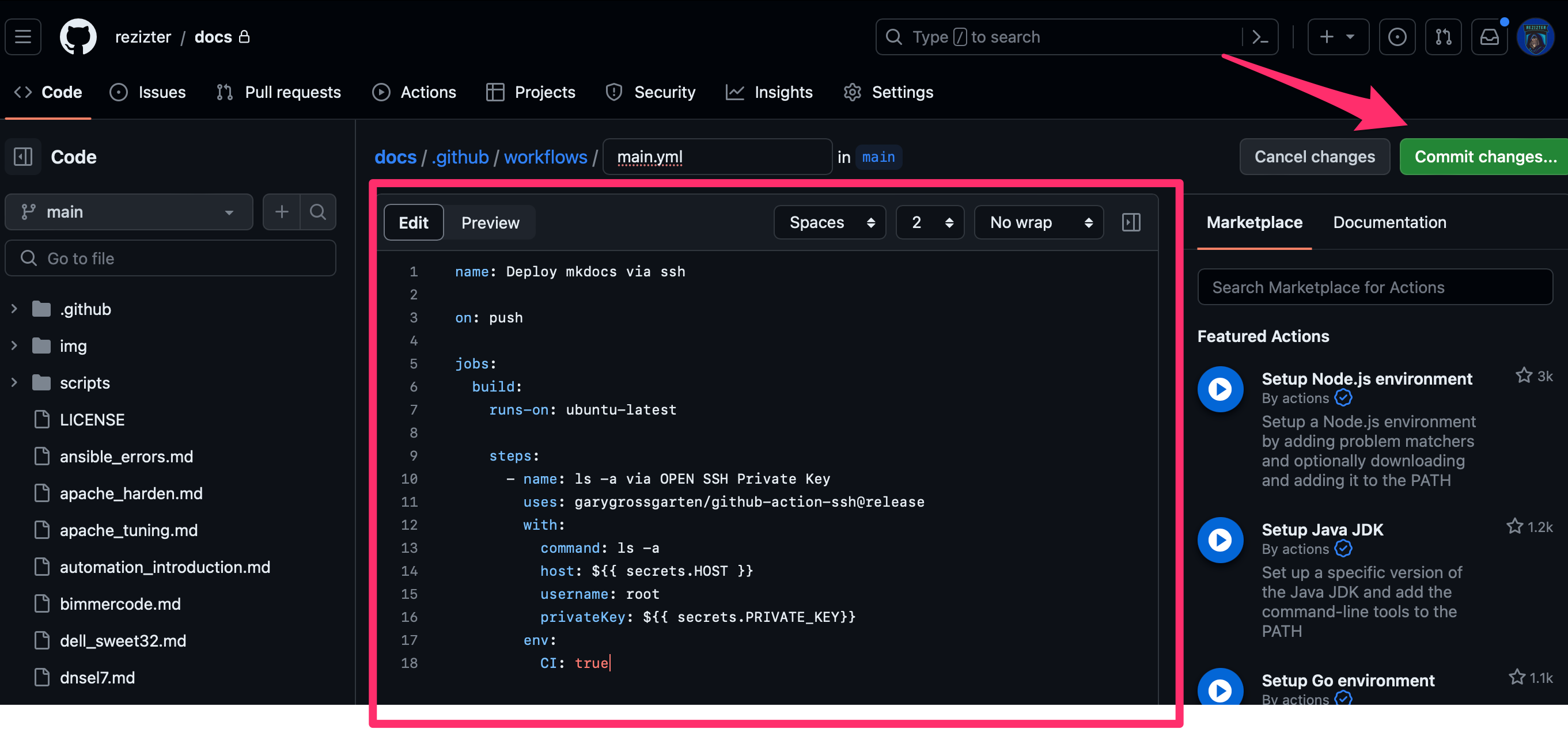
Your build will now show up in the "Actions" menu