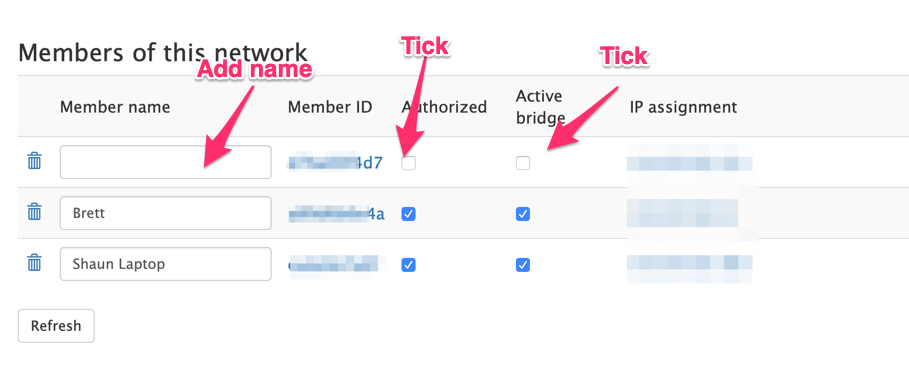Administer your Zerotier Server#
Basics#
Access your zeroteir admin console with the following
Tip
http://yourdomain.com:3000/
Username: admin
Password: password
Create an Admin user#
Click on "Users" > "Create User""
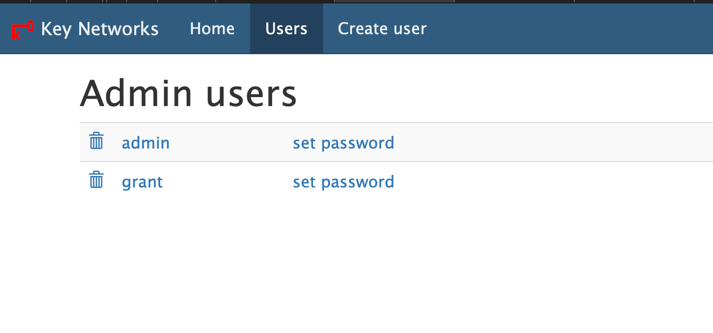
Now fill in the details, and when done click on "Set Password". You will now be able to login with this user
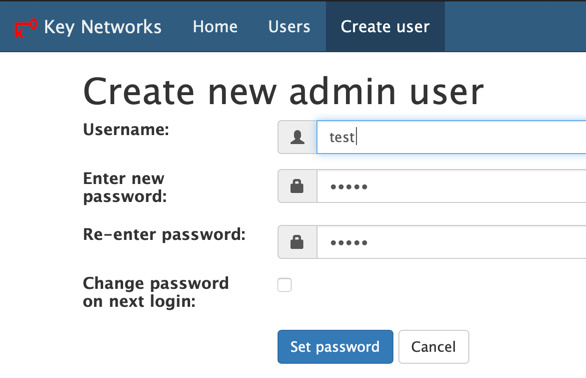
Setup a network#
Click on "Home" > "Add Network" Put in a name, and then click on "Create Network"
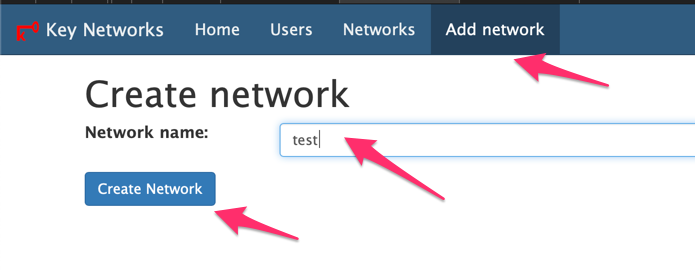 The network ID is what you send to your users, they will enter this id in to connect to the network
They can connect using this guide to Join a network
The network ID is what you send to your users, they will enter this id in to connect to the network
They can connect using this guide to Join a network
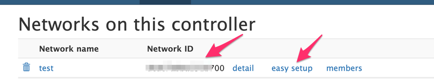
Now setup the addressing by clicking on "easy setup" marked on the screenshot above Click on "Generate network address", it will auto populate the fields, and then click on "Submit"
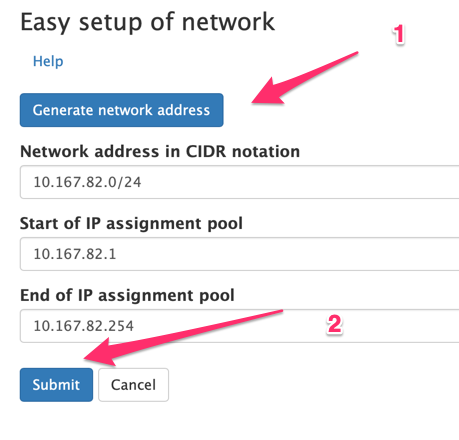
Authorize A New User#
Once a user has connected via the eroTeir client, they will need to be authorized before they can join your network. To do this run the following
Click on "Networks" scroll to your network name, and then click on "Members"
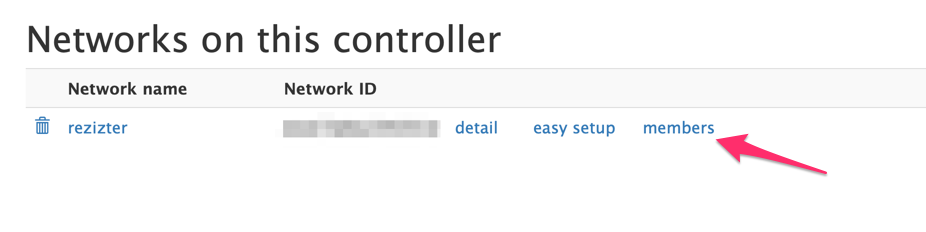
You will see the users request. Give them a friendly name, tick "Authorized" and tick "Active bridge".